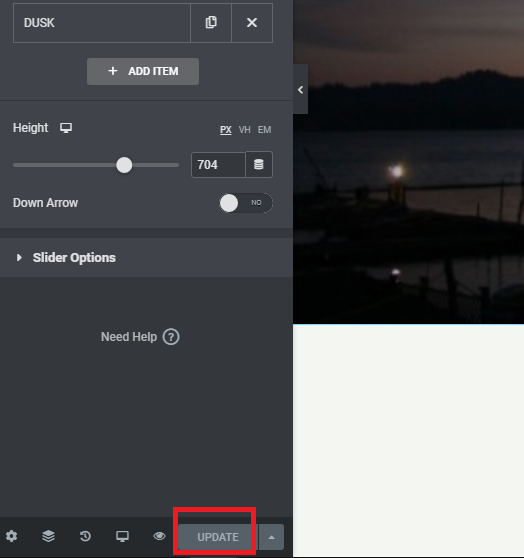How to change WordPress elementor’s slideshow
Click on Edit with Elementor
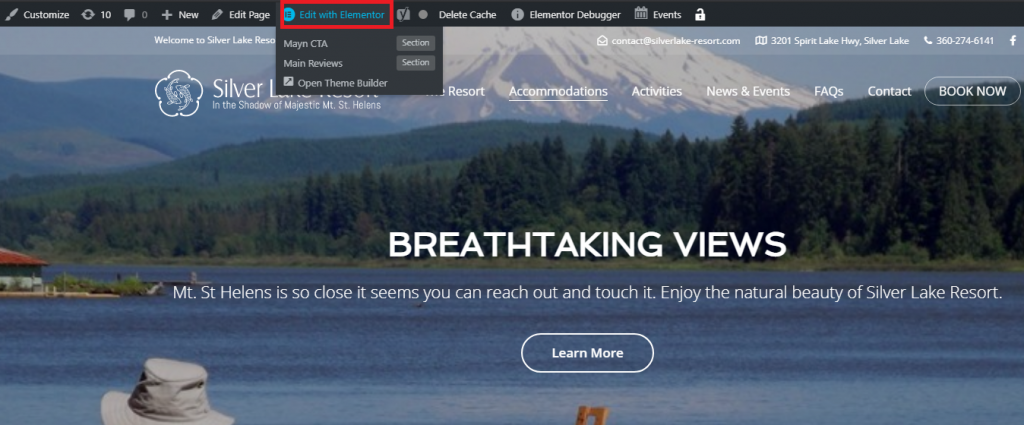
Move the mouse to the slideshow area
Right Click
Click on Edit Slider
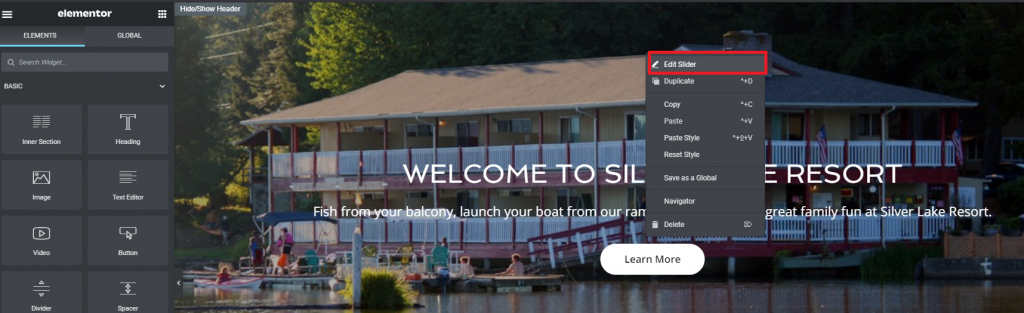
Adding a slideshow
Left-hand side
Click on the Duplicated Icon
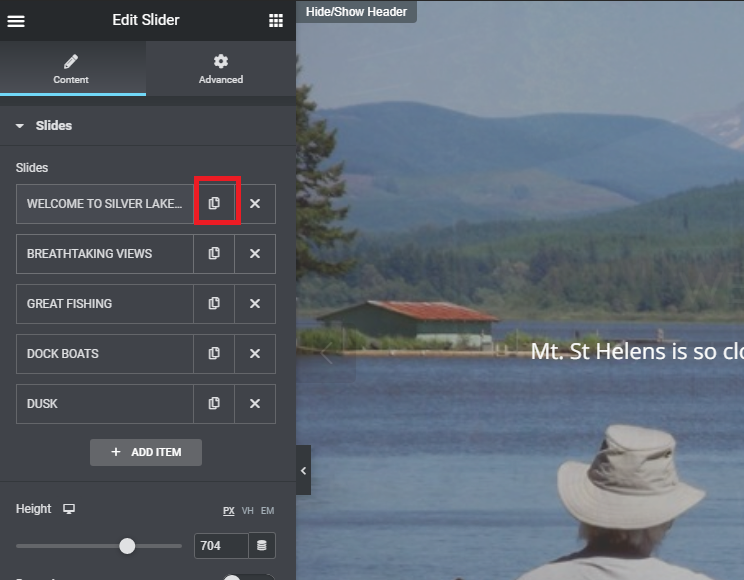
Edit a Slideshow’s background image
Once you click on the slideshow title
Click Background
Click on Choose Image
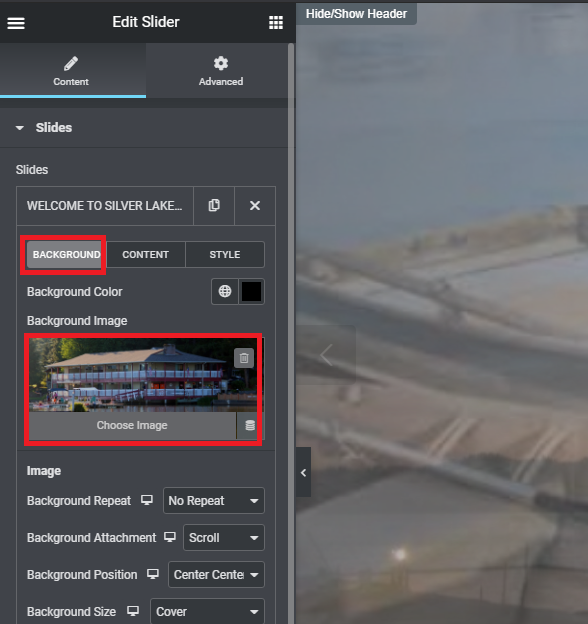
Drag and drop the photo to the gallery area
(Make sure the photo size is compressed to less than 1MB prior to uploading)
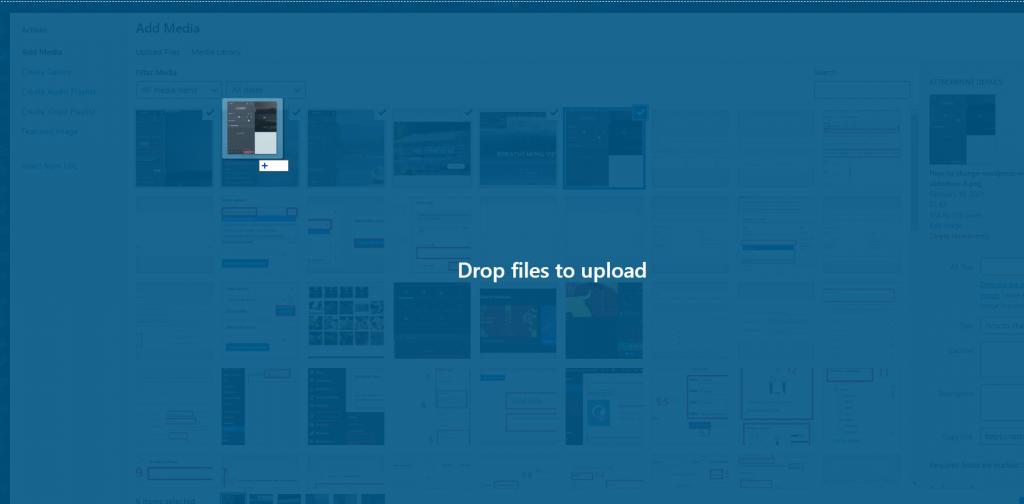
Once the image is uploaded, click on Insert Into Post
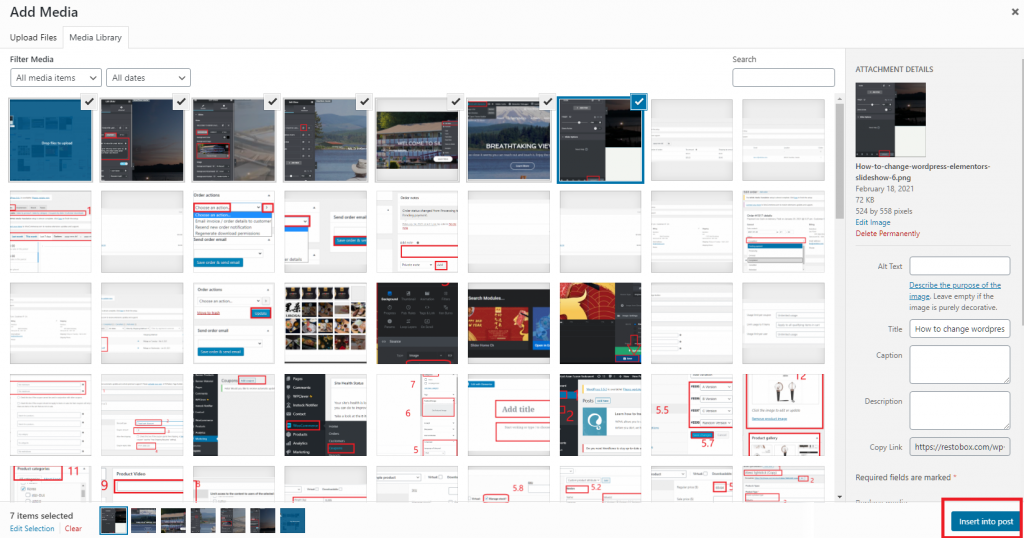
Edit a Slideshow’s Text
Select CONTENT
Update the TITLE and DESCRIPTION
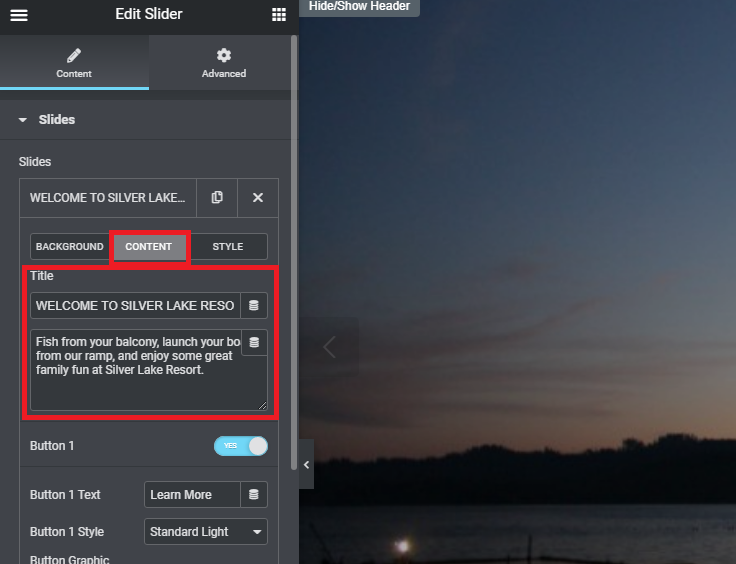
Click on UPDATE