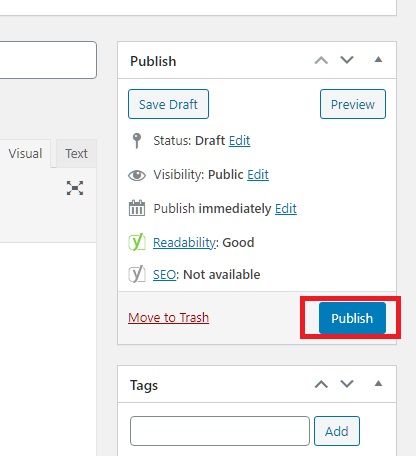How to change WordPress elementor’s slideshow
Leftside, Click on the Events
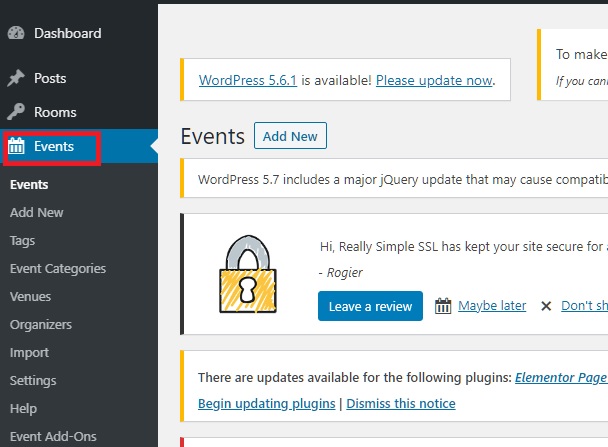
How to create a new event
Hover mouse to an existing post
Click on Duplicate
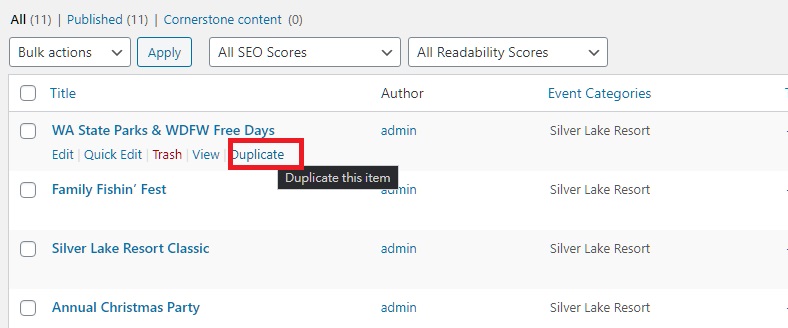
How to update an event’s content
#1 Update the TITLE
#2 Update the URL (typically the same as #1, you may just copy and paste)
#3 Update the Event’s DESCRIPTION
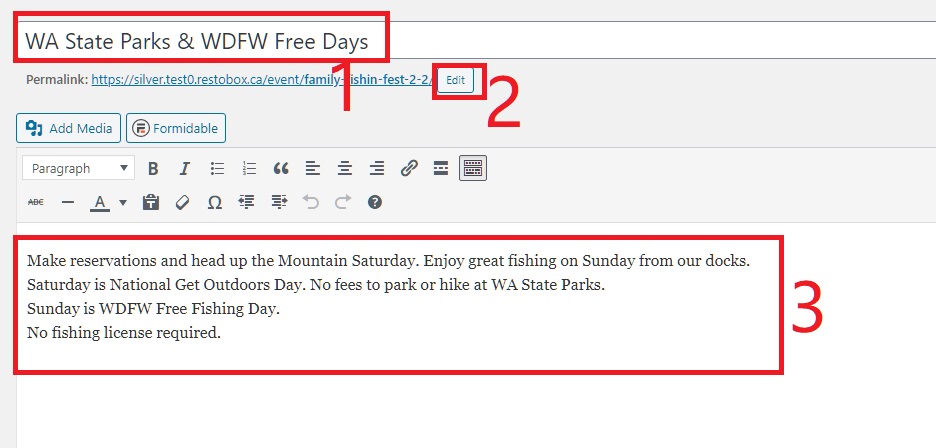
How to update event’s time
Scrolldown, update the Start Time and End Time
Format: MM/DD/YYYY
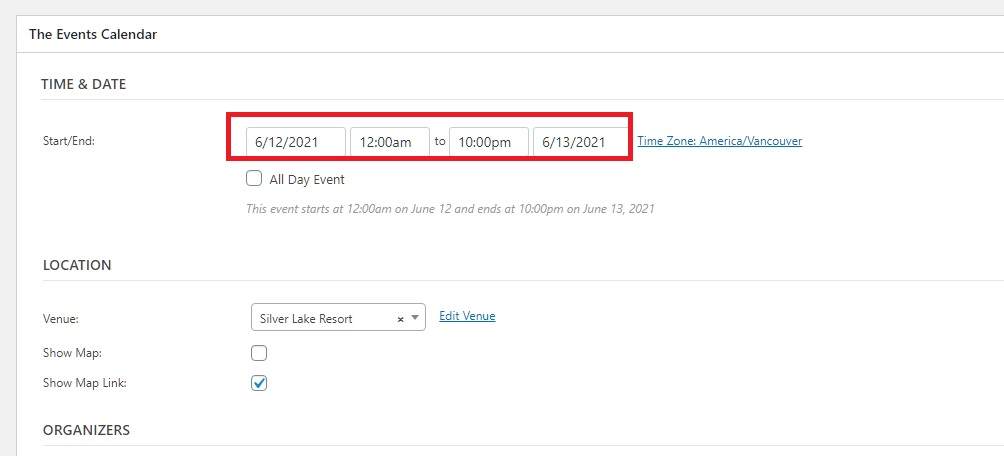
How to update feature image
Click on the Feature Image
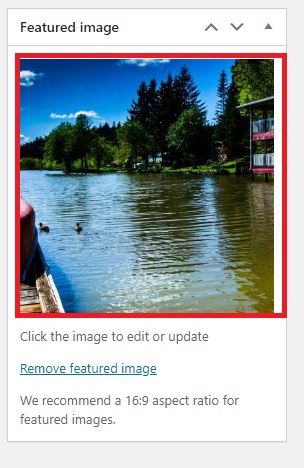
Drag and drop the photo to the gallery area
(Make sure the photo size is compressed to less than 1MB prior to uploading)
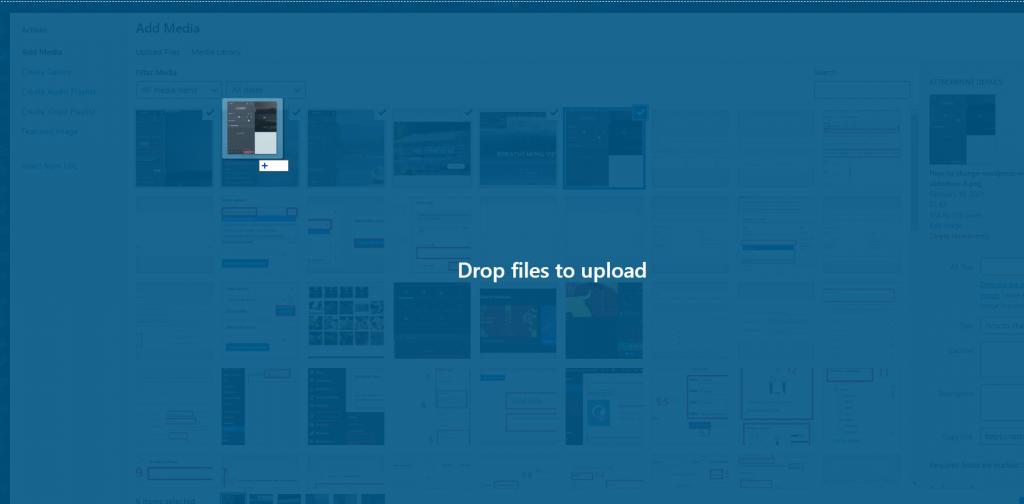
Once the image is uploaded, click on Insert Into Post
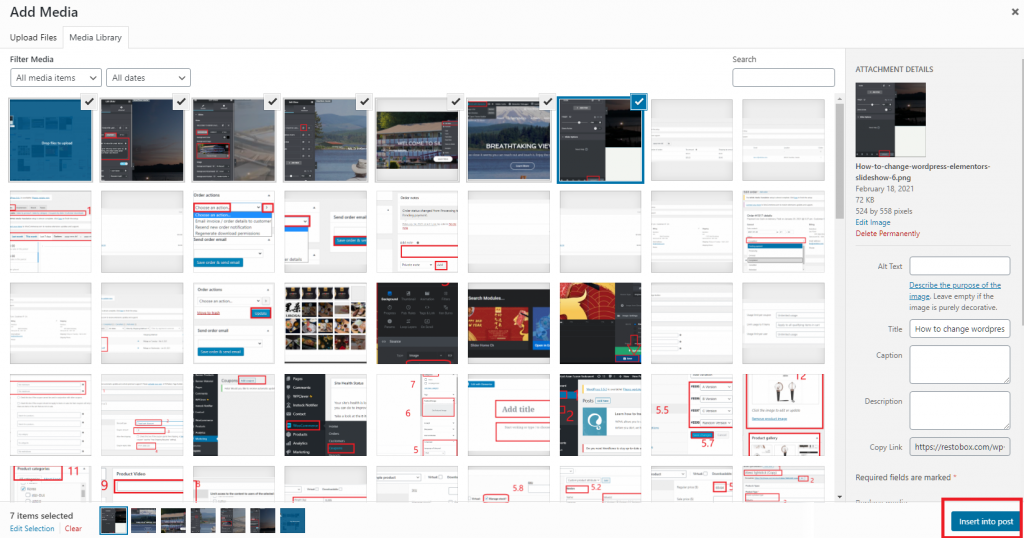
Publish the event
Once the information is updated
Click on the PUBLISH button on the right