Google Chrome’s top right corner
Click on the three dots
Click on Settings
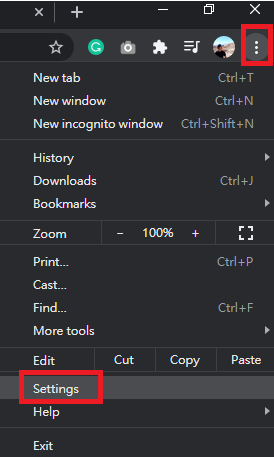
input Privacy
Click on Clear Browsing Data
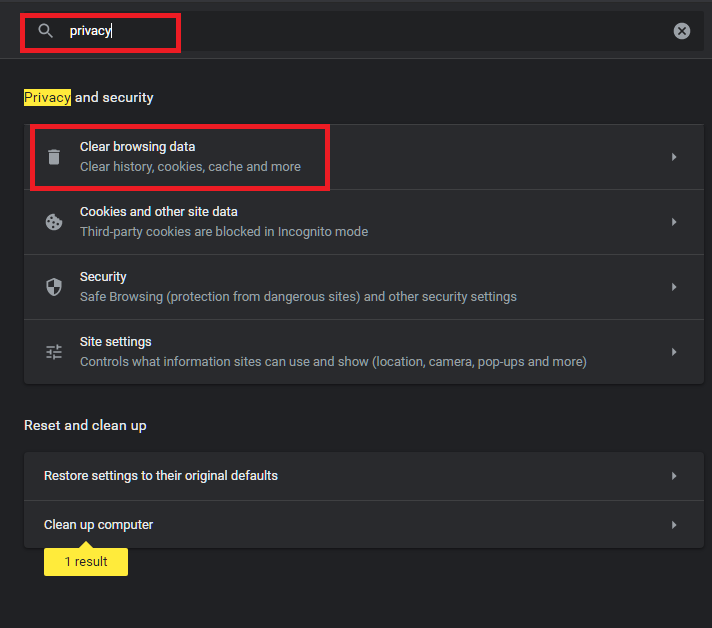
Select Basic
only check Cached Images and Files
Click Clear Data
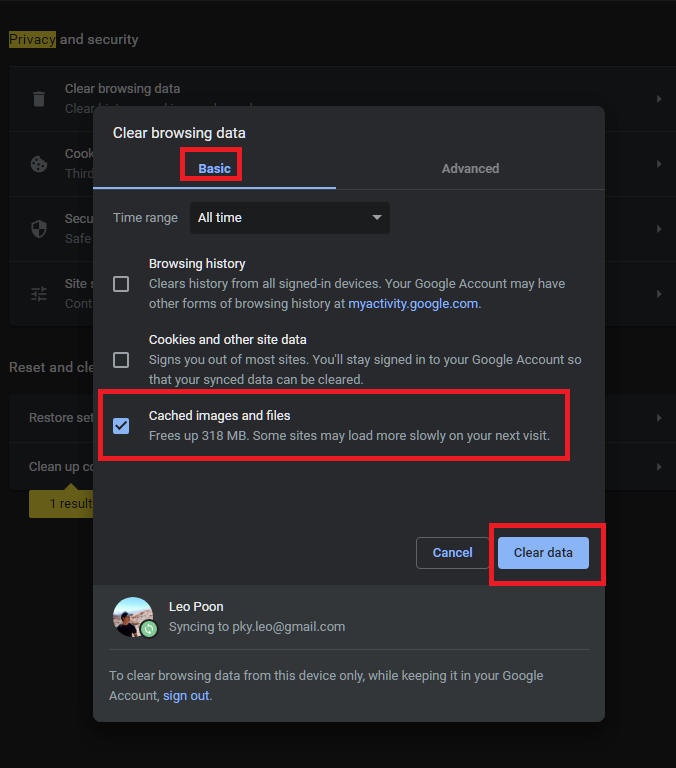
Now you may go back to the website
Click on CTRL + F5
now you will see the latest version website!







