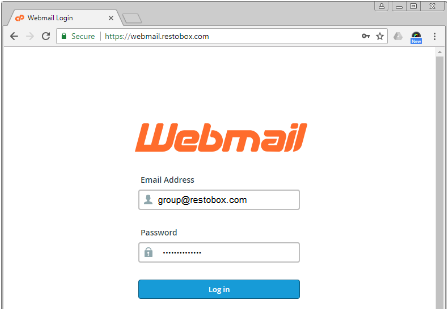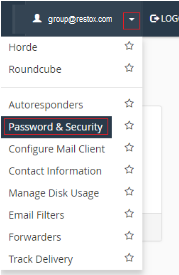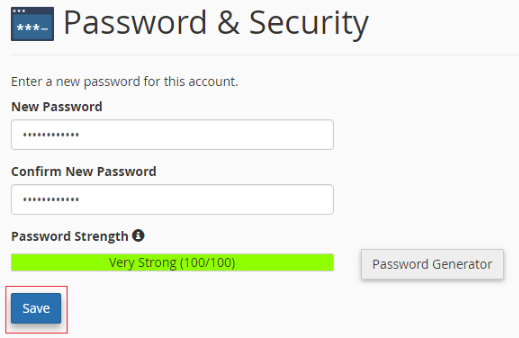Tutorials
How do I Change Email Password in Webmail?
Client can choose to change and pick a new password. To change password:
How Can We Help You?
We are always happy to chat and see how we can help you achieve your business goals. You can call us at 778-997-5609, email us at leo@restobox.com or fill out the form below: