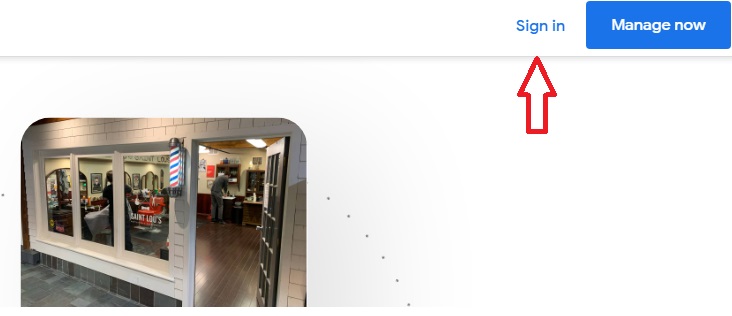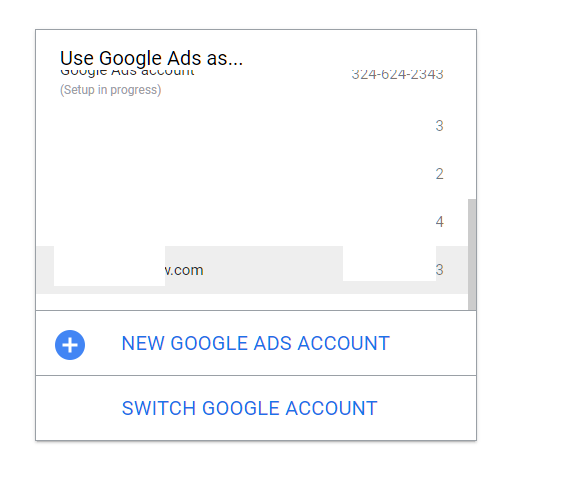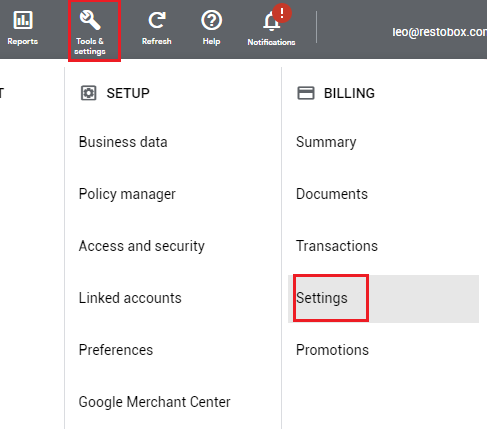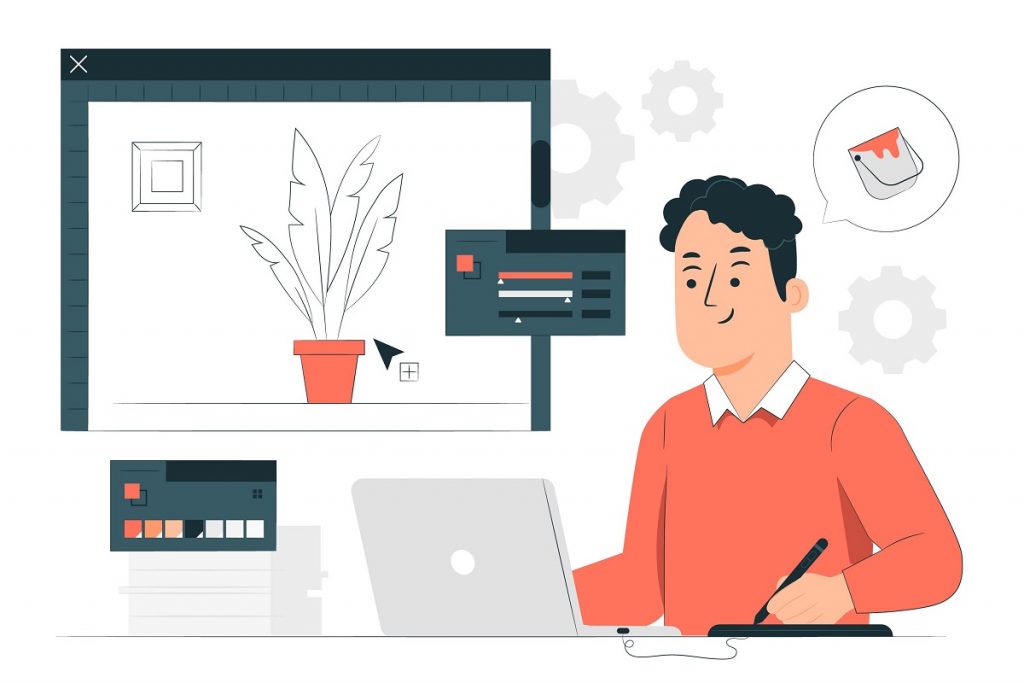本篇攻略重點
Add a header to begin generating the table of contents
4) Google ad付費賬號填寫(1/2):確認加拿大 & 加幣
確認好國家跟支付貨幣后,繼續往下拉動。
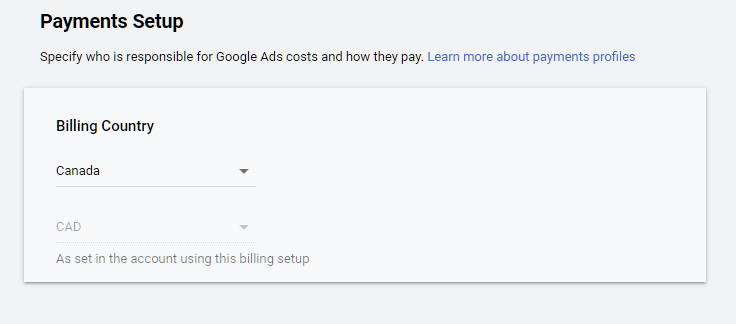
5) Google ad付費賬號填寫(2/2):個人&信用卡資料
輸入以下内容:
- Account Type – 默認 Organization
- Customer Info
- 名字 & 住址
- 聯繫方式
- How you pay – 默認Automatic Payments
- Payment Method – 請輸入您的信用卡資料
點擊 Submit
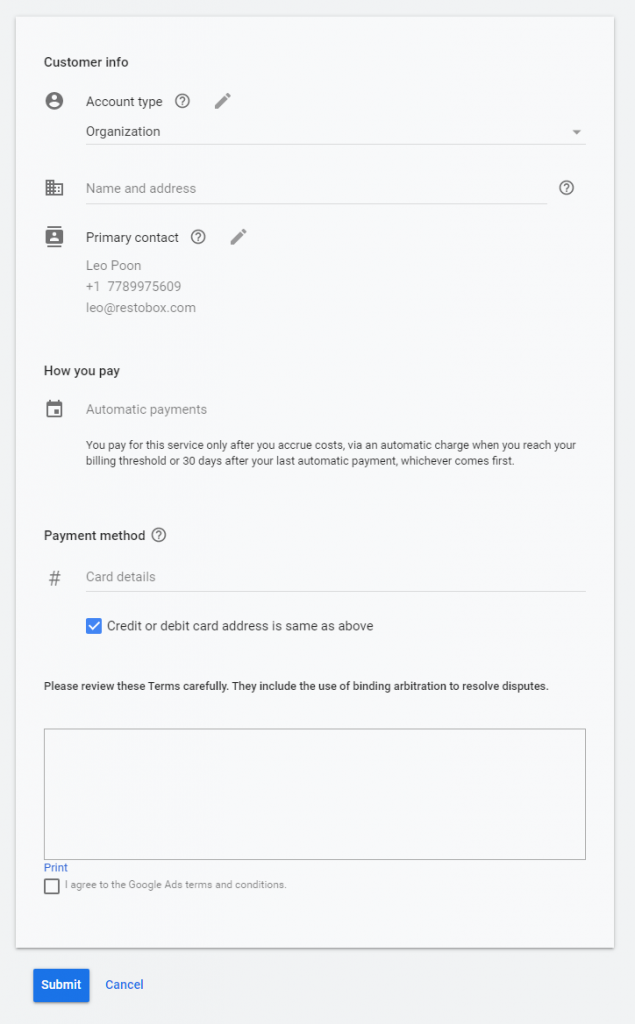
以上就是更新信用卡到 Google ad 的方法了!
喜歡類似的關於溫哥華Marketing 推廣攻略嗎?
希望Restobox為您專題分享?
請在Facebook 上留個言 + 按個讚
想要瞭解更多關於Restobox如何幫您在溫哥華的公司有效成長 + 提高曝光率 + 提升業績?
直接從下方聯繫方式找我們~
微信 Wechat :
Bluekflo