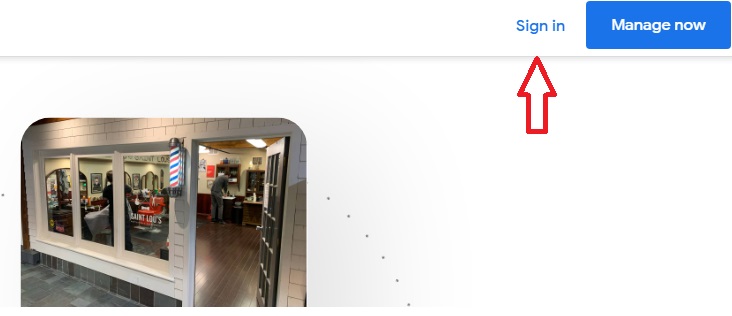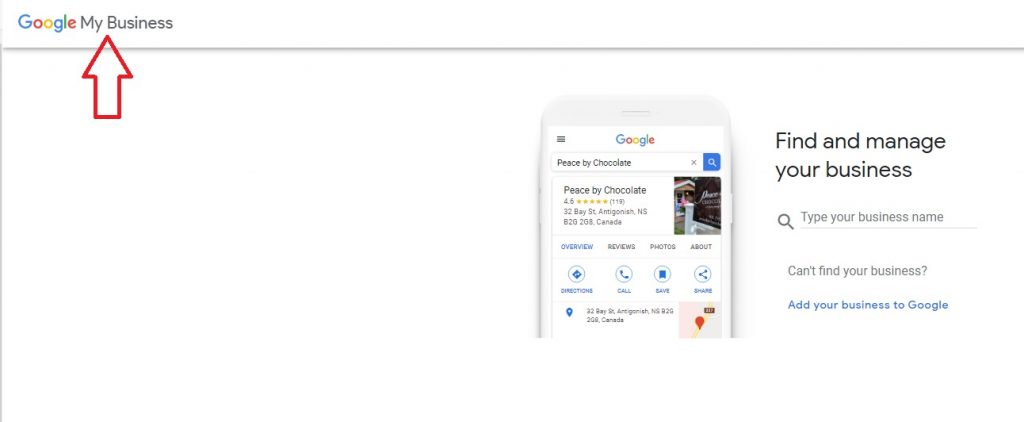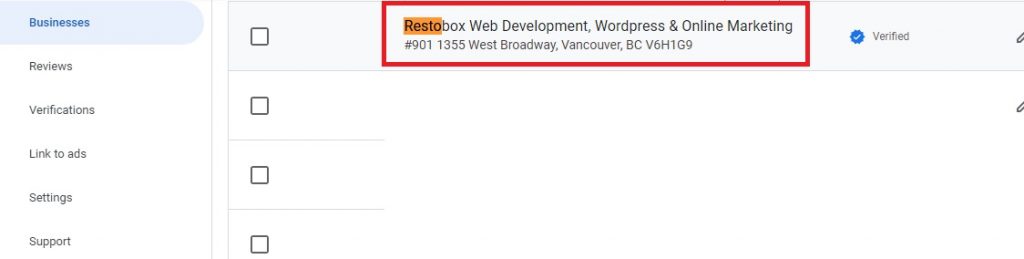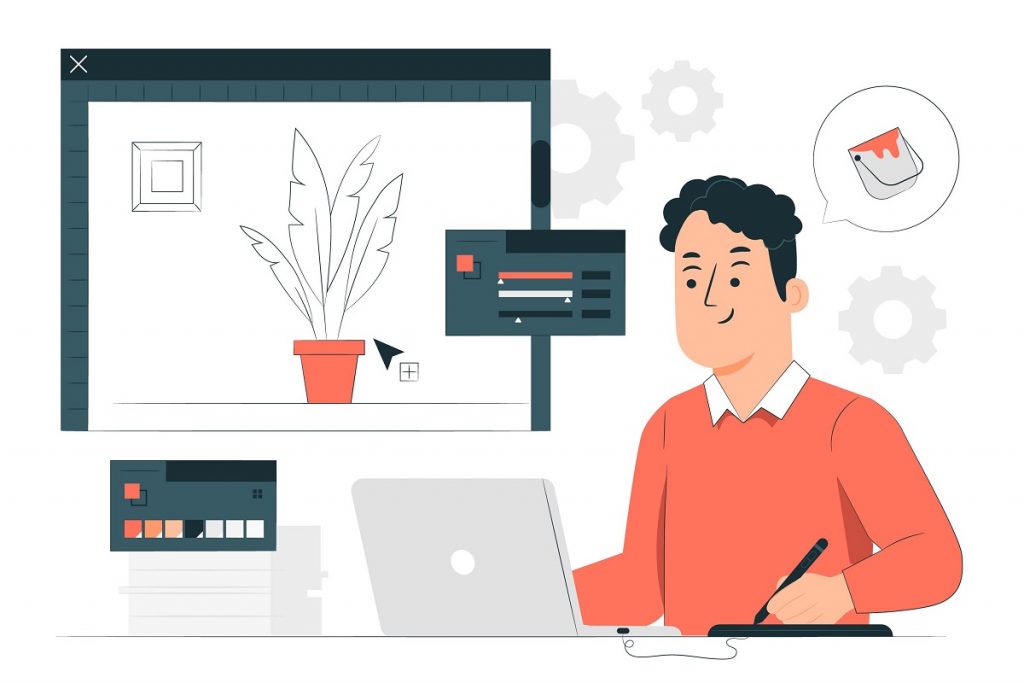本篇攻略重點
Add a header to begin generating the table of contents
4) 打開增加使用者
點選左方的主菜單,點擊 Users圖標。
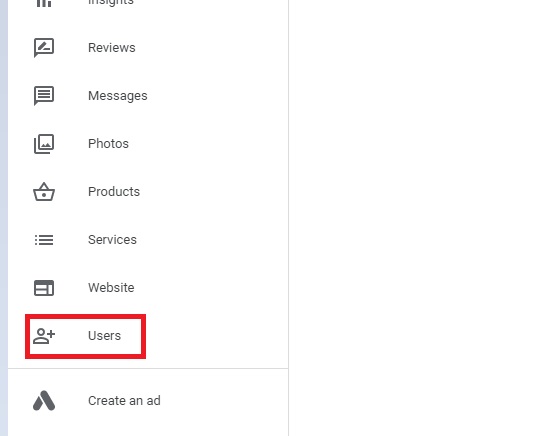
5) 授權賬號
點選右上方的 Add Users按鈕
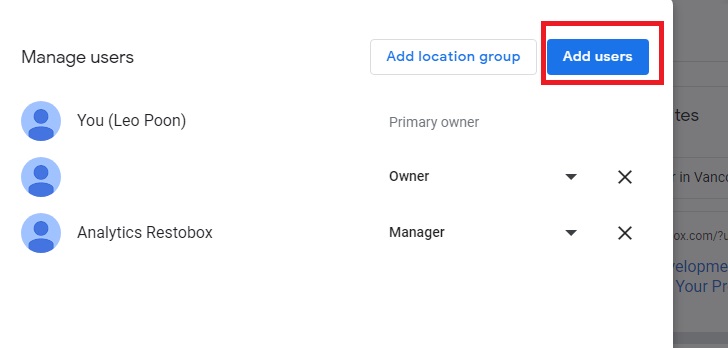
6) 授權給 Restobox
email的地方請輸入
- leo@restobox.com
- ken@restobox.com
職位選擇 Owner
點擊右下方的Invite按鈕
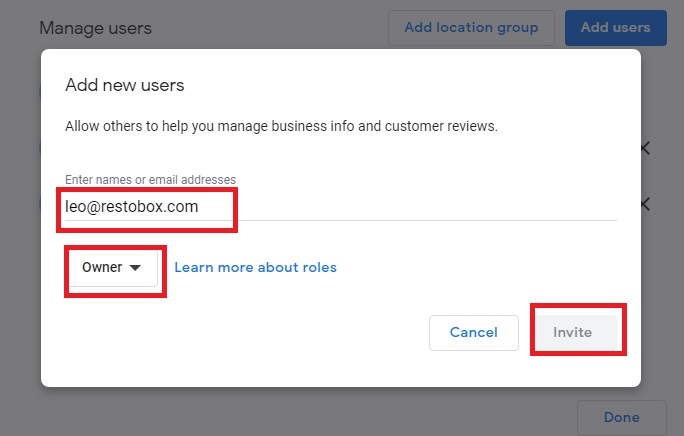
以上就是授權 Google My Business給 Restobox的方法了!
喜歡類似的關於溫哥華Marketing 推廣攻略嗎?
希望Restobox為您專題分享?
請在Facebook 上留個言 + 按個讚
想要瞭解更多關於Restobox如何幫您在溫哥華的公司有效成長 + 提高曝光率 + 提升業績?
直接從下方聯繫方式找我們~
微信 Wechat :
Bluekflo