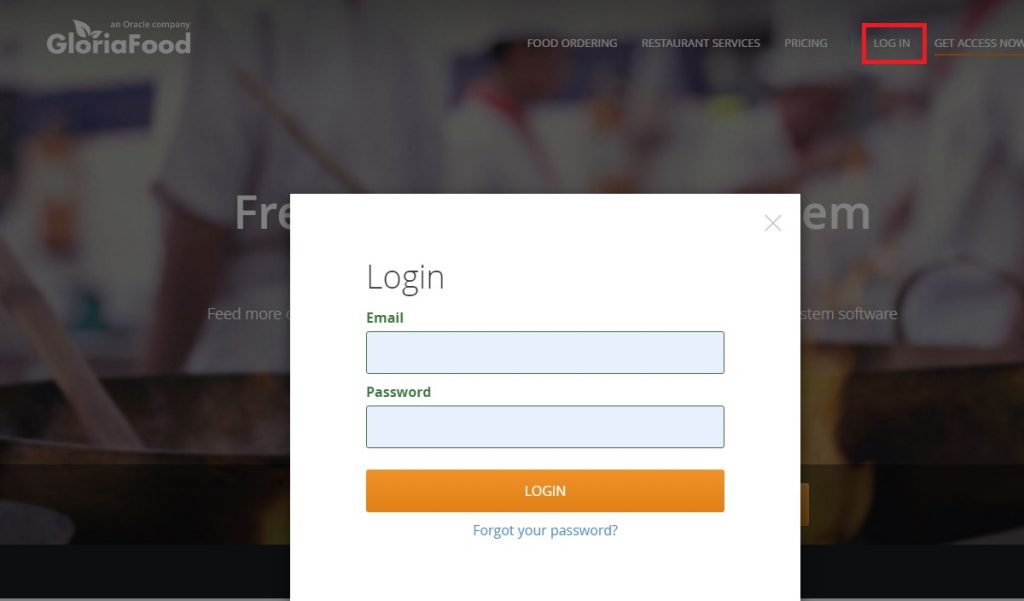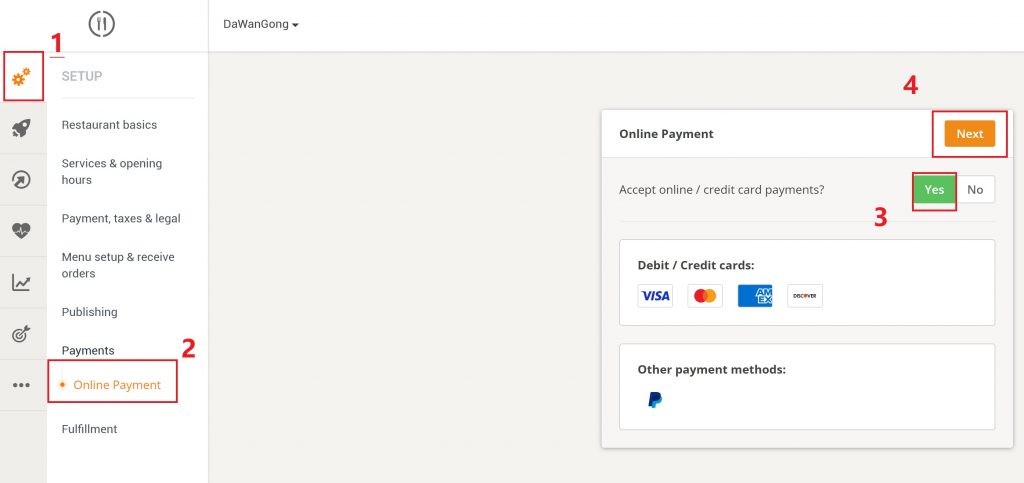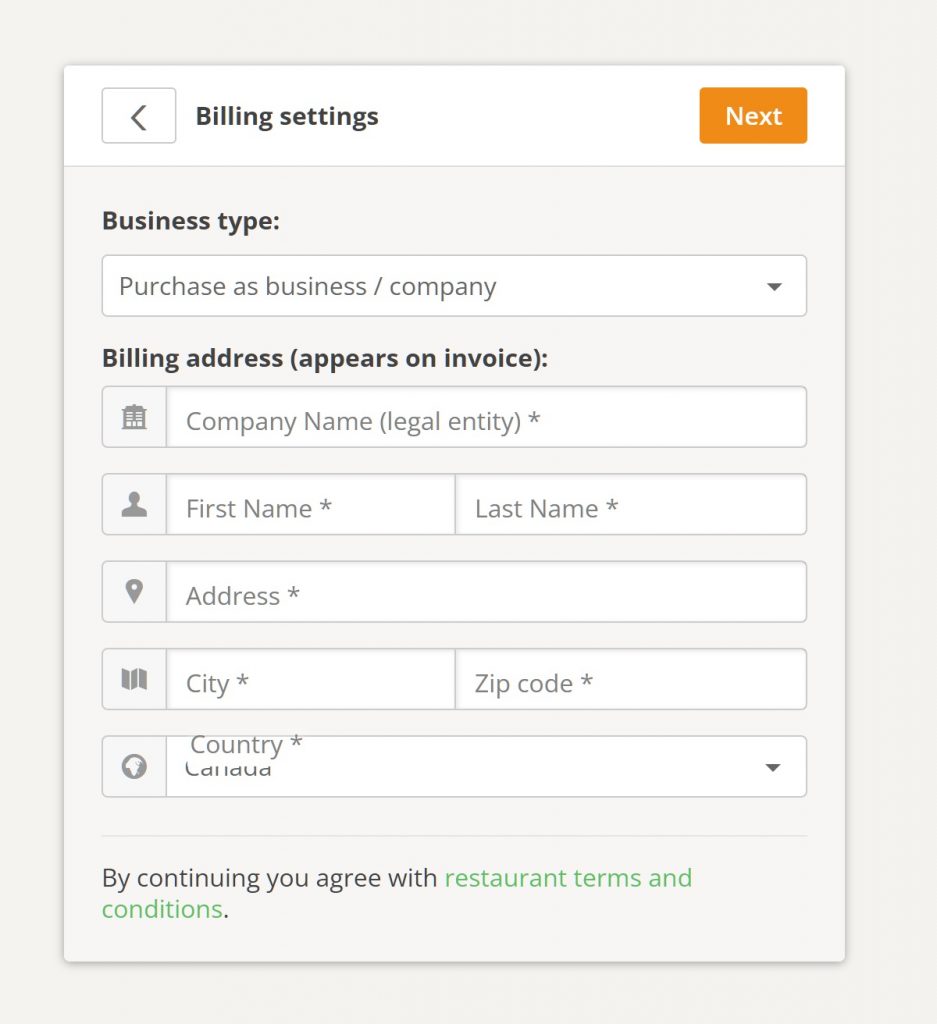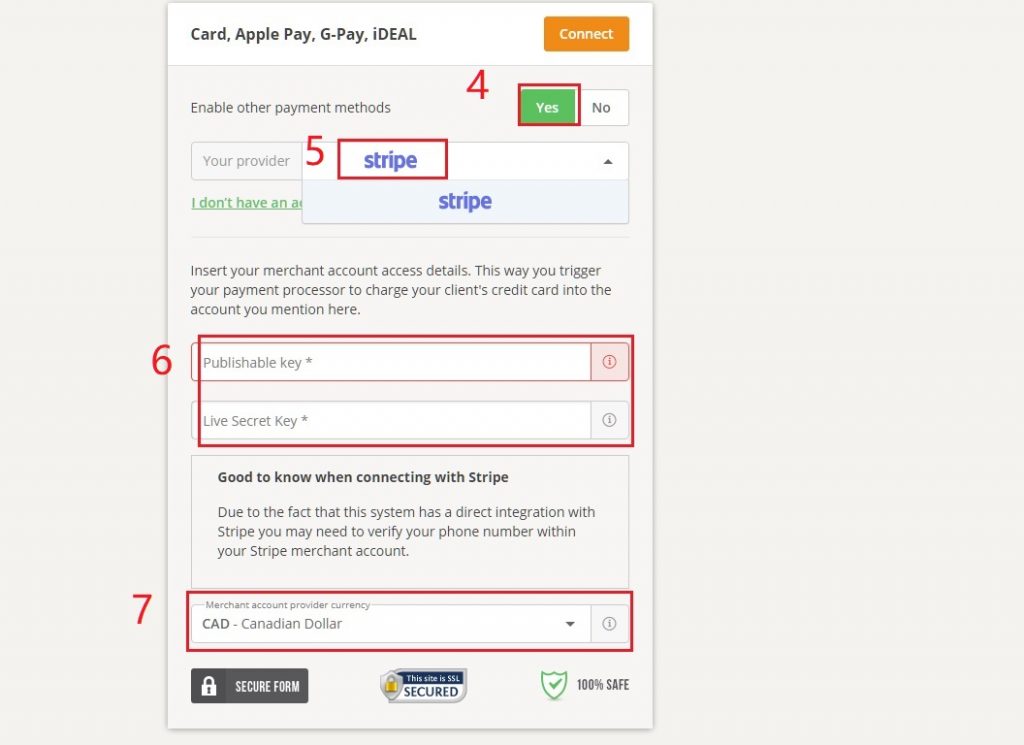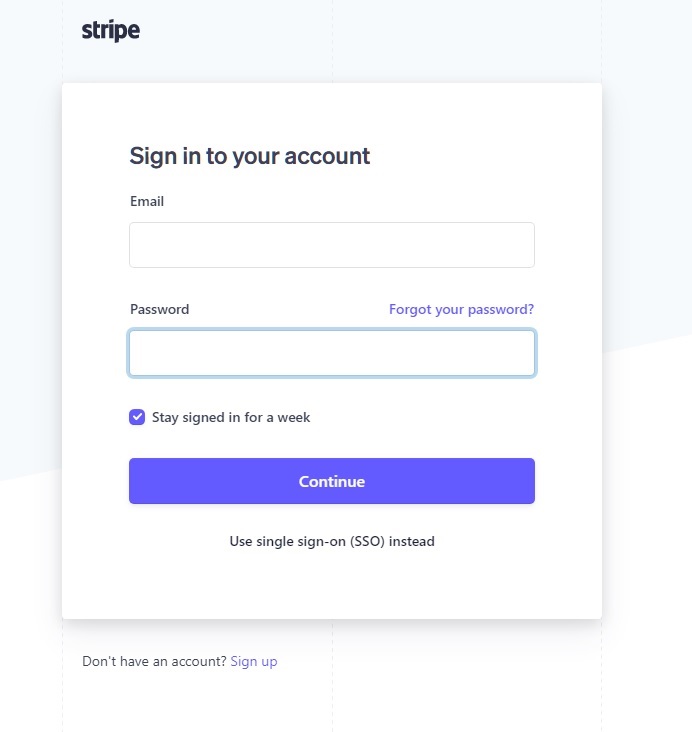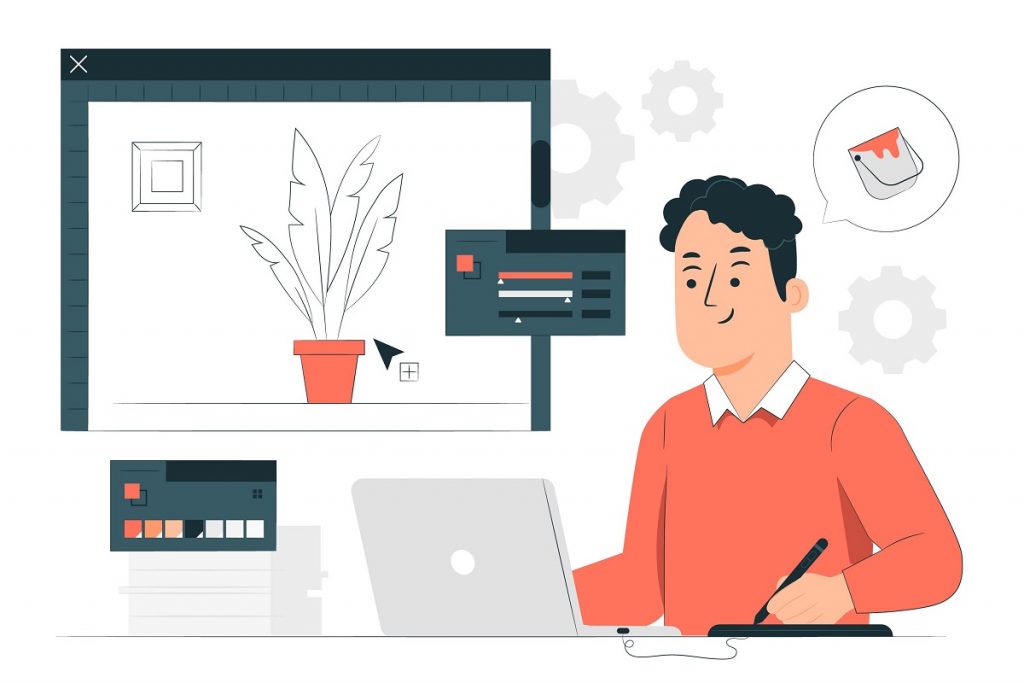本篇攻略重點
Add a header to begin generating the table of contents
2.1) 選取正確賬號
1. 可看最左上方,確定是正確賬號。
若您有多個Stripe 賬號,請選擇您要對接到 Gloria Food的賬號。
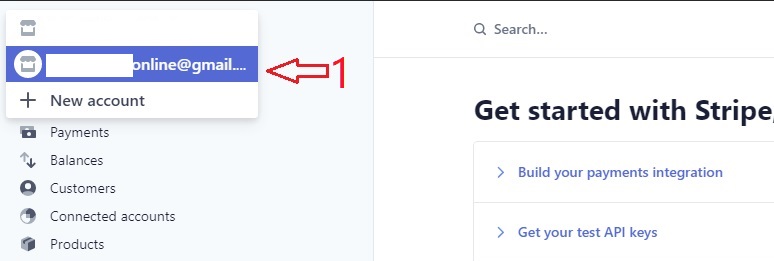
2.2~2.4) Stripe「兩個金鑰」的第一把 Publishable Key
2. 點選 Developers
3. 點選 API Keys
鼠標移動到 Publishable Key 右邊的一長串號碼,可看到Click to Copy
4. 點擊一次 一長串號碼
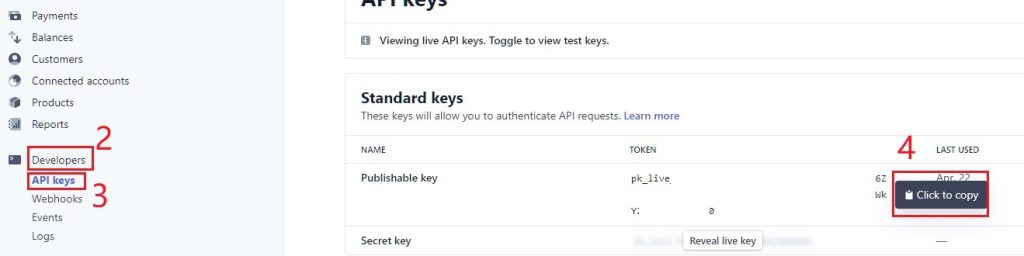
2.5) 回到 Gloria Food
回到剛剛沒有關掉的 Gloria Food 視窗。
5. 點擊鍵盤上的 CTRL + V (貼上功能)
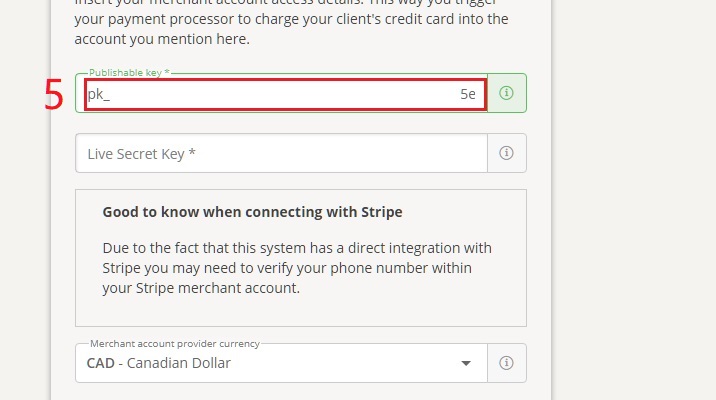
2.6) Stripe「兩個金鑰」的第二把 Secret Key (1/3)
鼠標移動到 Secret Key 右邊的一長串號碼,可看到Reveal live key
6. 點擊 Reveal Live Key
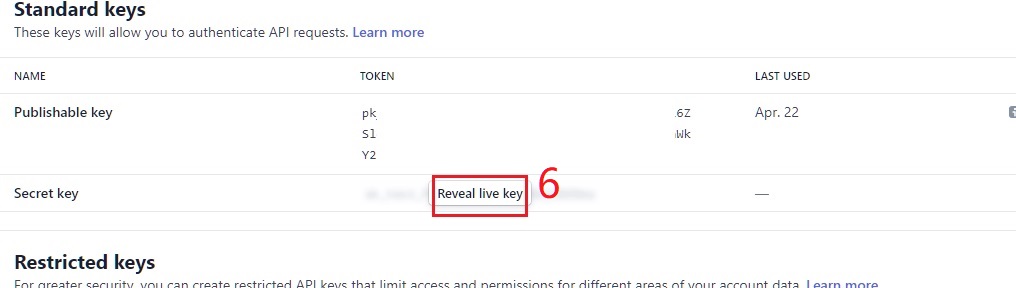
2.7) Stripe「兩個金鑰」的第二把 Secret Key (2/3)
系統會提醒 Live Key 只會顯示一次! 若遺失 Live Key,需重新來過
7. 選擇 Reveal
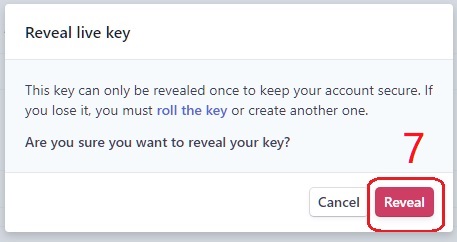
2.8) Stripe「兩個金鑰」的第二把 Secret Key (3/3)
8. 點選號碼
看到 Copied 小圖標跳出來,才算成功。
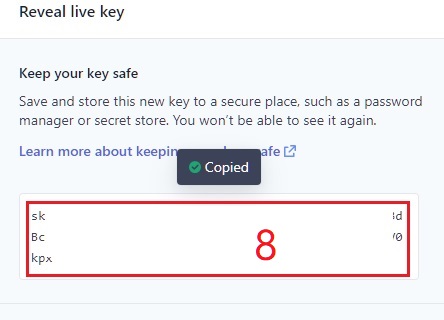
2.9) 回到 Gloria Food
9. 在 Live Secret Key的欄目,按下鍵盤的 Ctrl + V 貼上剛複製的 Secret Key。
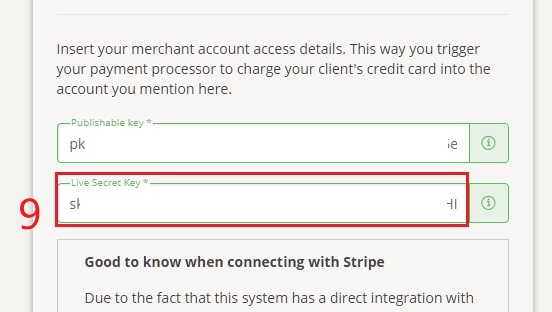
2.10) 確認啓動
10. 現在你可點擊右上方的 Connect按鈕。
恭喜,對接完成!
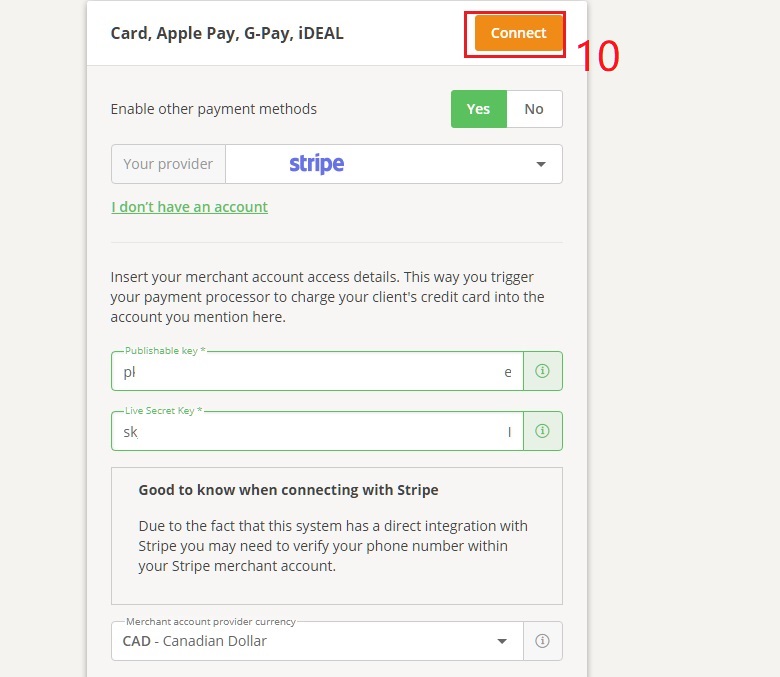
喜歡類似的關於溫哥華Marketing 推廣攻略嗎?
希望Restobox為您專題分享?
請在Facebook 上留個言 + 按個讚
想要瞭解更多關於Restobox如何幫您在溫哥華的公司有效成長 + 提高曝光率 + 提升業績?
直接從下方聯繫方式找我們~
微信 Wechat :
Bluekflo